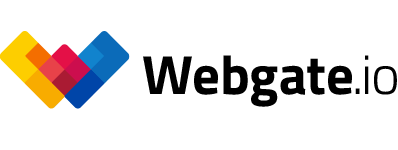Create Kanban board cards directly from videos and comments
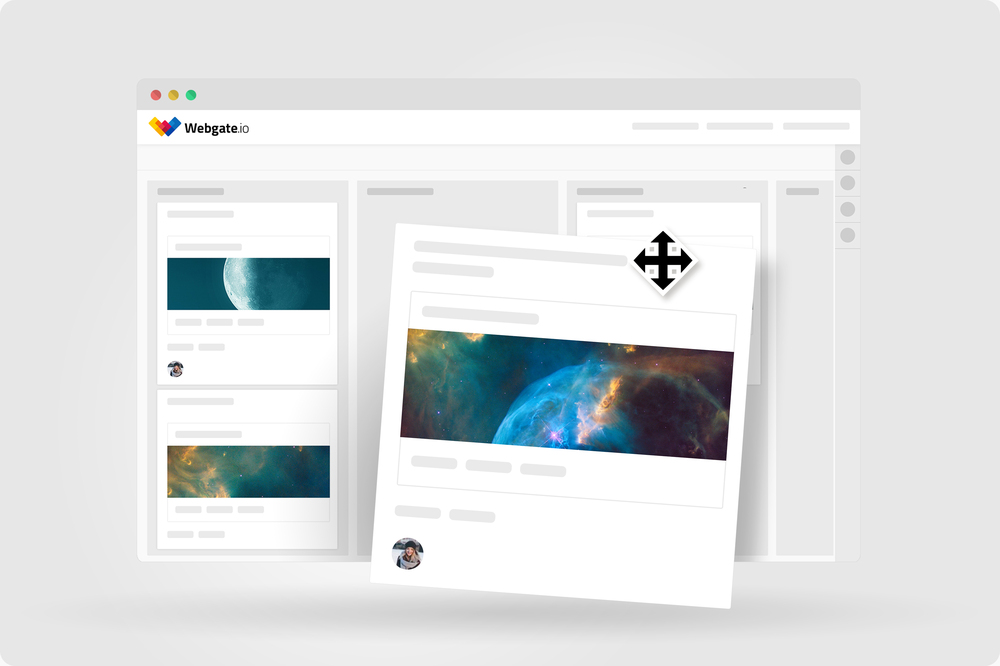
The Webgate.io Kanban boards enable you to manage your film project with ease and without a lot of overhead. In the hustle and bustle of film production, working through many tasks can quickly become confusing. A quick and effortless overview of the status of individual work steps is worth its weight in gold. The Webgate.io Kanban boards support you on your way to the finished product.
It is now even easier for you to create Kanban board cards. You can create a Kanban card by right-clicking on a comment, a playlist, a clip, a gallery or a file.
A possible workflow could look like this, for example: You want to carry out an edit or VFX approval and distribute the videos to the director, post-supervisor and producer using a review link. The decision-makers view the videos and give their feedback on clips and frames and leave annotations in the video about the desired changes. However, the collected feedback must now be converted into individual work packages. This is where the Webgate.io Kanban board cards come into play. You simply right-click on a comment or a clip and create a Kanban card for it. In the next step, you decide in which column the card should end up, usually in the To Do column. You can give the card a title and optionally a more detailed description. But why do you need a Kanban board if you can also comment in a playlist? The advantages of Kanban board cards are obvious:
• You can discuss change requests internally first. With Kanban board cards, you open up parallel internal communication that is only visible to the people who have access to your Kanban board.
• You are not cut off from further communication on the "public" playlist. All communication updates from the playlist are displayed on the board card, so you don't miss anything.
• You can assign board cards to your colleagues who will take care of processing the changes.
• Depending on which column a card is in, you can see immediately whether the task is still in the To Do, is already being processed or has perhaps even been completed.
• If you subscribe to a board, you are automatically informed about changes.
Project management can be that easy.
Published at: January 23, 2024 03:00 PM